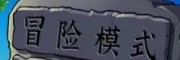PHP的file_get_contents函数是一种非常强大的网络请求函数,可以读取远程的文本资源,也可以读取远程的图片资源。
比如,下面的代码可以读取远程图片,并保存为本地文件:
$remote_image_url = "example/image.jpg";$local_image_file = "image.jpg";$image_content = file_get_contents($remote_image_url);file_put_contents($local_image_file, $image_content);
这段代码先指定了一个远程图片的URL地址,然后指定了一个本地图片文件名。接着使用file_get_contents函数,读取远程图片的二进制数据。最后使用file_put_contents函数,将二进制数据保存为本地图片。
除了保存为本地文件,我们还可以把图片的二进制数据直接输出到Web浏览器:
$remote_image_url = "example/image.jpg";$image_content = file_get_contents($remote_image_url);header("Content-Type: image/jpeg");echo $image_content;这段代码和上一段代码基本相同,只是最后一行改成了把图片的二进制数据输出到Web浏览器。在输出之前,还通过header函数设置了Content-Type响应头字段,告诉浏览器这是一张JPEG格式的图片。
以上代码都是读取远程图片的方式,如果要读取本地图片,只需要将URL地址改成本地文件的路径即可。比如:
$local_image_file = "/path/to/image.jpg";$image_content = file_get_contents($local_image_file);header("Content-Type: image/jpeg");echo $image_content;以上代码将本地图片文件的路径指定为$local_image_file变量,然后使用file_get_contents函数读取图片的二进制数据。最后和前面的代码一样,把二进制数据输出到Web浏览器。
使用file_get_contents函数读取图片的时候,需要注意的一点是,二进制数据有时候可能会很大,可能会超过PHP的内存限制。
对于大文件,可以使用流式读取的方式:
$remote_image_url = "example/image.jpg";$fp = fopen($remote_image_url, 'r');if ($fp) {while (!feof($fp)) {$chunk = fread($fp, 1024);echo $chunk;}}fclose($fp);这段代码使用fopen函数打开远程图片,然后使用fread函数和while循环,分批读取图片的二进制数据。每次最多读取1024字节。最后关闭文件句柄。
以上就是使用file_get_contents函数读取图片的全部内容了。